class PixelPack(object): self.size = size self.suffix = suffix self.pack = 'GP_PIXEL_PACK_' + suffix ...
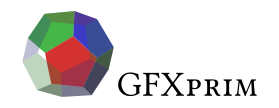
Templating Engine
The GFXprim uses python templating engine to generate code for different pixel types. This is documentation to the engine internals.
GFXprim Config
The configuration which describes pixel layout could be found in gen/include/gfxprim_config.py which is used to create objects described below.
Main Objects
Pixel Size
The PixelPack object represents pixel as a continous block of data.
The size is size in bits and is sometimes called bpp which stands for "bits per pixel". This number includes padding bits, if any.
The suffix is a string used as a suffix for functions, macros and other identifiers that operate with this pixel size.
The pack is a pixel packing name. Note that for a given pixel size in bits you can have different packings. Consider for example 4-bit grayscale, there are two different orders how to put the two 4-bit blocks inside a byte and none of them is better.
Different pixel types (i.e. RGB888 and BGR888) can share the same pixel packing, since certain types of operations do not depend on the actual arrangement of the color channels in a pixel (i.e. get/put pixel, rotate buffer 90 degrees, etc.). These operations are generated per packing.
The following two figures describe bit layout in 1 bpp and 2 bpp grayscale bitmaps. The rectangles in the figures represents bytes as they are in the bitmap memory. The start of the image (i.e. topleft corner and coodinates (0,0)) is on the left side. The numbers describe position of the bit in the byte, i representing value 1<<i, that is 7-th bit representing value 128 and 0-th bit value 1.
BE
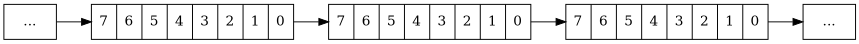
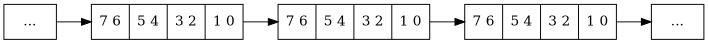
LE
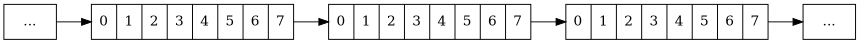
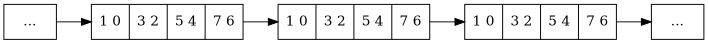
Pixel Type
class PixelType(object): self.name = name self.chanslist = chanslist self.chans = dict() # { chan_name: (offset, size) } self.pixelsize = pixelsize # An instance of PixelSize def is_palette(self): ... def is_unknown(self): ... def is_rgb(self): ... def is_cmyk(self): ... def is_gray(self): ... def is_alpha(self): ...
This object represents pixel type which describes the sizes and arrangements of channels in a pixel. Note that it carries an instance of pixel size described above.
class PixelChannel(): # Index (position in pixel from left) self.idx = idx # Pixel channel name such as R, G, B, A, ... self.name = name # Bit offset in pixel self.off = offset # Channel bit size self.size = size # Maximal channel value self.max = 2 ** size - 1 ...
The chanslist describes pixel channel. There are some convenient members to be used directly from C code whose value is a hexadecimal string, i.e. C_mask, C_max, C_shift.
Templating language
GFXprim uses CCT templating engine which is crafted especially for generating source code. CCT is a Python based language that contains global variables with objects described in gfxprim config.
Quick Syntax Help
CCT basics:
-
Each written line is verbatim (reproduced as it is) unless it starts with
@\s -
Lines starting with
@\sare interpreted as a Python code -
Comments are lines starting with
@ # -
Verbatim lines may also contain Expressions or Function call
-
Expression is a Python code that yields a value which is included in the output and is enclosed between curly braces
{{ expression }}. -
Function call is a Python function whose output is included in the output. It is called as {@ func() @}.
More complete documentation could be found in CCT howto.