enum gp_widget_grid_flags { /** Draw a frame around the grid */ GP_WIDGET_GRID_FRAME = 0x01, /** Make the cells uniform i.e. same size */ GP_WIDGET_GRID_UNIFORM = 0x02, }; gp_widget *gp_widget_grid_new(unsigned int cols, unsigned int rows, int flags);
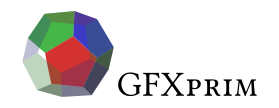
Grid widget
By far the most complex widget is the grid widget which is basically a table to organize widgets.
Grid widget distributes the space evenly, i.e. all cells in a given row have the same height as well as all cells in a given column have the same width. The grid can have border around it and padding between cells. The border and padding consists of a constant part called padd and resizable part called fill. The constant padding is accounted for in the grid widget minimal size, while the resizable fill is accounted for when leftover space is being distributed.
|
|
See Hbox and Vbox for one dimensional variants. |
Creates a new grid widget, both the cols and rows could be 0 as the grid
can be resized later.
The flags argument can be passed a bitwise or of the enum
gp_widget_grid_flags.
Child widget manipulation
gp_widget *gp_widget_grid_put(gp_widget *self, unsigned int col, unsigned int row, gp_widget *child);
Inserts a child widget at specified column and row into the grid and returns
previous child occupying the slot. Passing a NULL child pointer makes the
call equivalent to the gp_widget_grid_rem().
gp_widget *gp_widget_grid_get(gp_widget *self, unsigned int col, unsigned int row);
Returns a pointer to a child occupying slot at the column and row. If slot is empty NULL is returned.
gp_widget *gp_widget_grid_rem(gp_widget *self, unsigned int col, unsigned int row);
Removes and returns a pointer to a child widget at the column and row.
void gp_widget_grid_del(gp_widget *self, unsigned int col, unsigned int row);
Removes widget from the slot at the column and row and frees it with
gp_widget_free().
Row manipulation
void gp_widget_grid_rows_ins(gp_widget *self, unsigned int row, unsigned int rows); void gp_widget_grid_row_ins(gp_widget *self, unsigned int row);
These two functions insert empty row(s) at a given offset to the grid.
Row indexes start at 0 and the last valid row index is self->grid->rows - 1.
unsigned int gp_widget_grid_rows_append(gp_widget *self, unsigned int rows); unsigned int gp_widget_grid_row_append(gp_widget *self);
These two functions append empty row(s) at the bottom of the grid and return an index to the first appended row.
void gp_widget_grid_rows_prepend(gp_widget *self, unsigned int rows); void gp_widget_grid_row_prepend(gp_widget *self);
These two functions prepend empty row(s) at the top of the grid.
void gp_widget_grid_rows_del(gp_widget *self, unsigned int row, unsigned int rows); void gp_widget_grid_row_del(gp_widget *self, unsigned int row);
These two functions delete row(s) at given offset from the grid. All widgets
in the deleted rows are freed recursively with
gp_widget_free().
Row indexes start at 0 and the last valid row index is self->grid->rows - 1.
Column manipulation
void gp_widget_grid_cols_ins(gp_widget *self, unsigned int col, unsigned int cols); void gp_widget_grid_col_ins(gp_widget *self, unsigned int col);
These two functions insert empty column(s) at a given offset to the grid.
Column indexes start at 0 and the last valid column index is self->grid->cols - 1.
unsigned int gp_widget_grid_cols_append(gp_widget *self, unsigned int cols); unsigned int gp_widget_grid_col_append(gp_widget *self);
These two functions append empty column(s) at the right side of the grid and return an index to the first appended column.
void gp_widget_grid_cols_prepend(gp_widget *self, unsigned int cols); void gp_widget_grid_col_prepend(gp_widget *self);
These two functions prepend empty column(s) at the left side of the grid.
void gp_widget_grid_cols_del(gp_widget *self, unsigned int col, unsigned int cols); void gp_widget_grid_col_del(gp_widget *self, unsigned int col);
These two functions delete column(s) at given offset from the grid. All widgets
in the deleted columns are freed recursively with
gp_widget_free().
Column indexes start at 0 and the last valid column index is self->grid->cols - 1.
Border padding and fill
enum gp_widget_border { GP_WIDGET_BORDER_NONE = 0x00, GP_WIDGET_BORDER_LEFT = 0x01, GP_WIDGET_BORDER_RIGHT = 0x2, GP_WIDGET_BORDER_TOP = 0x10, GP_WIDGET_BORDER_BOTTOM = 0x20, GP_WIDGET_BORDER_HORIZ = GP_WIDGET_BORDER_TOP | GP_WIDGET_BORDER_BOTTOM, GP_WIDGET_BORDER_VERT = GP_WIDGET_BORDER_LEFT | GP_WIDGET_BORDER_RIGHT, GP_WIDGET_BORDER_ALL = GP_WIDGET_BORDER_HORIZ | GP_WIDGET_BORDER_VERT, /* clears all borders missing from the bitflags */ GP_WIDGET_BORDER_CLEAR = 0x80 }; void gp_widget_grid_border_set(gp_widget *self, enum gp_widget_border border, int padd, int fill); void gp_widget_grid_no_border(gp_widget *self);
Sets a grid border padding and fill coeficients, most common usage is to make
the grid borderless with passing 0 for both padd and fill.
The call gp_widget_grid_no_boder(self) is shortcut for
gp_widget_grid_border_set(self, GP_WIDGET_BORDER_ALL, 0, 0).
If padd is -1 no changes to border padding are done.
If fill is -1 no changes to border fills are done.
See the detailed description below on padding and fill.
Cell row and column fill
void gp_widget_grid_col_fill_set(gp_widget *self, unsigned int col, uint8_t fill); void gp_widget_grid_row_fill_set(gp_widget *self, unsigned int row, uint8_t fill);
Sets cell column and row fill coeficient. When fill is set to 0 the respective column or row is set to its minimal horizontal or vertical size. When non-zero the coeficient describes how aggresively is leftover space allocated, the higher coeficient the more space is allocated. When grid is created all columnt and row fill coeficients are set to 1.
Grid JSON Example
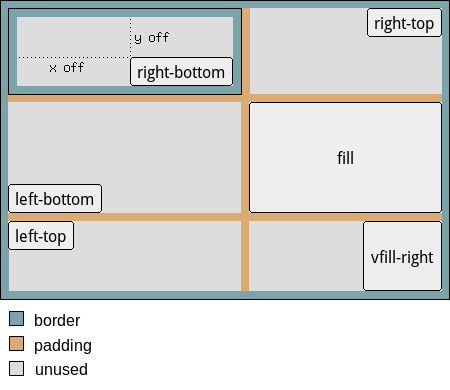
{ "info": {"version": 1, "license": "GPL-2.0-or-later"}, "layout": { "cols": 2, "rows": 3, "align": "fill", "cfill": "2 * 1", "rfill": "1, 2, 1", "widgets": [ { "align": "fill", "widgets": [ {"type": "button", "label": "right-bottom", "halign": "right", "valign": "bottom"} ] }, {"type": "button", "label": "left-bottom", "halign": "left", "valign": "bottom"}, {"type": "button", "label": "left-top", "halign": "left", "valign": "top"}, {"type": "button", "label": "right-top", "halign": "right", "valign": "top"}, {"type": "button", "label": "fill", "align": "fill"}, {"type": "button", "label": "vfill-right", "halign": "right", "valign": "fill"} ] } }
|
|
Pass -d layout on application commandline to highlight grid columns and rows. |
| Attribute | Type | Default | Description |
|---|---|---|---|
|
uint |
|
Number of columns |
|
uint |
|
Number of rows |
|
string |
|
See below |
|
string |
all |
Horizontal border and padding size multiples. |
|
string |
all |
Vertical border and padding size multiples. |
|
string |
all |
Horizontal border and padding fill coeficients. |
|
string |
all |
Vertical border and padding fill coeficients. |
|
string |
all |
Horizontal cell fill coeficients. |
|
string |
all |
Vertical cell fill coeficients. |
|
uint |
|
Horizontal and vertical padding size multiples. |
|
bool |
false |
Draws frame around grid. |
|
bool |
false |
The minimal sizes are distributed uniformly. |
|
json |
|
The pad attribute is set before the cpad and rpad.
Border
The boder can be one of none, all, horiz, vert, top, bottom, left, right and can be combined with border=int.
"border": "none" |
Sets all border padds to 0 |
"border": 4 |
Sets all border padds to 4 |
"border": "vert" |
Sets vertical border to 1 and clears horizontal border |
"border": top, "border": 4 |
Sets top border to 4 clears rest of the borders |
Padding and fill string
-
Numbers are divided with comma (,)
-
Repetition can be done with number and asterisk (*)
For example "1, 1, 1" is the same as "3 * 1"