enum gp_widget_table_row_op { GP_TABLE_ROW_RESET, GP_TABLE_ROW_ADVANCE, GP_TABLE_ROW_TELL, }; typedef struct gp_widget_table_col_dsc { /** Column human readable ID */ const char *id; /** An index to map the human readable ID to */ unsigned long idx; /** If sort is not set this describes if column is sortable */ int sortable:1; } gp_widget_table_col_dsc; typedef struct gp_widget_table_col_ops { int (*seek_row)(gp_widget *self, int op, unsigned int pos); int (*get_cell)(gp_widget *self, gp_widget_table_cell *cell, unsigned int col_idx); void (*sort)(gp_widget *self, int desc, unsigned int col_idx); /** Optional on_event handler */ int (*on_event)(gp_widget_event *ev); void *on_event_priv; /** NULL id terminated column map array */ gp_widget_table_col_dsc col_map[]; } gp_widget_table_col_ops;
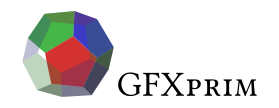
Table widget
Table widget is a widget that shows a table.
The table content is not stored in the widget, instead there are callbacks that are called to get the cells content when table is being rendered.
The gp_widget_table_col_dsc structure describes a column and the gp_widget_table_col_ops describes all possible columns along with callbacks to get table cells and possibly sort table by a column.
If the optional on_event() handle is not NULL the widget handler is initialized with the values from the structure when the widget is created.
What user sees on the screen is described by an array of gp_widget_table_header structures which is usually loaded from a JSON description.
| enum gp_widget_table_row_op | Description |
|---|---|
GP_TABLE_ROW_RESET |
Sets the current row to 0 i.e. the first row in the table. |
GP_TABLE_ROW_ADVANCE |
Moves the current row by the op parameter elements forward. Returns non-zero if resulting row is valid and zero if not. |
GP_TABLE_ROW_MAX |
Returns the number of rows in a table i.e. max_index + 1, or -1 if unknown at the time of the call. |
Sorting
If any of the table columns is sortable the sortable flag has to be set in the corresponding column description and the col_ops→sort() callback must be implemented for the particular column.
| Attribute | Type | Default | Description |
|---|---|---|---|
|
string |
An column ops id. |
|
|
array |
Array of table header objects. |
|
|
int |
Minimal number of table rows. |
| Attribute | Type | Default | Description |
|---|---|---|---|
|
int |
0 |
Column fill coeficient. |
|
string |
Column id to match in gp_widget_table_col_dsc |
|
|
string |
If set it’s the the column heading label. |
|
|
int |
Minimal column width. |
|
|
string |
If column is sortable, it can be asc or desc. |
|
|
tattr |
bold |
Column heading label text attribute. |
| Widget event value | Description |
|---|---|
GP_WIDGET_TABLE_TRIGGER |
Emitted on pressing enter or double click. |
GP_WIDGET_TABLE_SELECT |
Emitted when table entry is selected. |