{ "info": {"version": 1, "license": "GPL-2.0-or-later"}, "layout": { "align": "fill", "widgets": [ { "type": "button", "label": "Button", "on_event": "on_event", "align": "center" } ] } }
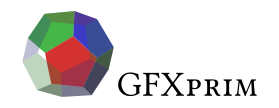
Alignment and fill
Another common functionality implemented in widget structure is alignment and fill. In order to explain these we have to introduce how widgets are structured in an layout.
The widgets are organized in a two dimensional tree where each widget/layer is an rectangle in a plane. The rectanles on a given tree layer are distinct and the rectanle on an upper layer contains all rectangles on lower layer.
The widget layout is computed in two steps, first minimal size is computed recursively from the top level widget down to the leaf widgets, then if the window is bigger than the minimal needed size, the leftover space is being distributed between the widgets.
In order for a widget to take more space than the minimal size, i.e. be resizable the horizontal and/or vertical alignment has to be set to fill. Which especially means that layout can be resized only and only if the top level layout widget is resizable. Apart from fill each widget can be set to be positioned top/center/bottom vertically as well as left/center/right horizontally.
Examples
Grid horizontal and vertical alignment set to fill button to center.

Horizontal and vertical alignment set to fill for both.
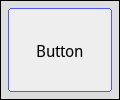
{ "info": {"version": 1, "license": "GPL-2.0-or-later"}, "layout": { "align": "fill", "widgets": [ { "type": "button", "label": "Button", "on_event": "on_event", "align": "fill" } ] } }
Horizontal and vertical alignment set to center for grid, button alignment does not matter in this case.
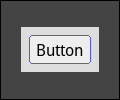
{ "info": {"version": 1, "license": "GPL-2.0-or-later"}, "layout": { "align": "center", "widgets": [ { "type": "button", "label": "Button", "on_event": "on_event", } ] } }