enum gp_widgets_color_scheme { GP_WIDGET_COLOR_SCHEME_DEFAULT, GP_WIDGET_COLOR_SCHEME_LIGHT, GP_WIDGET_COLOR_SCHEME_DARK, }; void gp_widgets_color_scheme_toggle(void); void gp_widgets_color_scheme_set(enum gp_widgets_color_scheme color_scheme); enum gp_widgets_color_scheme gp_widgets_color_scheme_get(void);
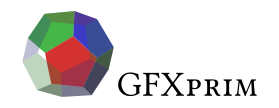
Color schemes
Currently two color schemes are implemented light scheme and dark scheme.
You can switch between schemes on runtime by pressing Ctrl + Spacebar.
The default theme is light.
Functions to query and manipulate color schemes from a running application.
The function gp_widgets_color_scheme_get() returns either light or dark, default is never returned.
All applications should adjust background pixmap color either by using the default bacground color, which is set accordingly to the theme, or by querying the color scheme and adjusting the colors accordingly.
gp_widget *gp_widget_color_scheme_switch(void);
Returns a pointer to a singleton widget that can be added to GUI to switch the color scheme.
...
{"type": "color_scheme_switch"},
...The color scheme switch widget can be also initialized in a json layout with the color_scheme_switch widget type.