{ "info": {"version": 1, "license": "GPL-2.0-or-later"}, "layout": { "rows": 6, "widgets": [ {"type": "label", "align": "hfill", "padd": 1, "bg_color": "highlight", "tattr": "center", "text": "bg_color=highlight"}, {"type": "label", "align": "hfill", "padd": 1, "bg_color": "text", "tattr": "center", "text_color": "bg", "text": "bg_color=text, text_color=bg"}, {"type": "label", "padd": 1, "text_color": "alert", "text": "text_color=alert"}, {"type": "label", "padd": 1, "text_color": "warn", "text": "text_color=warn"}, {"type": "label", "padd": 1, "bg_color": "alert", "reverse_colors": true, "text": "bg_color=alert, reverse_colors=true"}, {"type": "label", "align": "hfill", "padd": 1, "bg_color": "black", "text_color": "green", "tattr": "center", "text": "bg_color=black, text_color=green"} ] } }
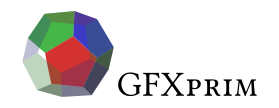
Colors
Certain widget colors can be set, for instance you can set both foreground and background for a label widget.
"text" |
Text color |
"fg" |
Foreground color |
"bg |
Background color |
"highlight" |
Highlighted background |
"alert" |
Alert (error) color, usually red |
"warn" |
Warning color, usually yellow |
"accept" |
Accept color, usually green |
"black" |
"red" |
"green" |
"yellow" |
"blue" |
"magenta" |
"cyan" |
"gray" |
"bright black" |
"bright red" |
"bright green" |
"bright yellow", |
"bright blue" |
"bright magenta" |
"bright cyan" |
"white" |
Label colors example
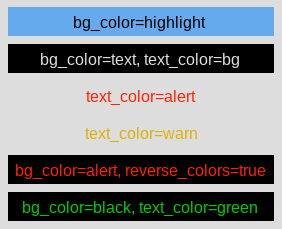
Internal colors impementation
enum gp_widgets_color { /* theme colors */ GP_WIDGETS_COL_TEXT, GP_WIDGETS_COL_FG, GP_WIDGETS_COL_BG, GP_WIDGETS_COL_HIGHLIGHT, GP_WIDGETS_COL_SELECT, GP_WIDGETS_COL_ALERT, GP_WIDGETS_COL_WARN, GP_WIDGETS_COL_ACCEPT, GP_WIDGETS_COL_FILL, /* 16 colors */ GP_WIDGETS_COL_BLACK, GP_WIDGETS_COL_RED, GP_WIDGETS_COL_GREEN, GP_WIDGETS_COL_YELLOW, GP_WIDGETS_COL_BLUE, GP_WIDGETS_COL_MAGENTA, GP_WIDGETS_COL_CYAN, GP_WIDGETS_COL_GRAY, GP_WIDGETS_COL_BR_BLACK, GP_WIDGETS_COL_BR_RED, GP_WIDGETS_COL_BR_GREEN, GP_WIDGETS_COL_BR_YELLOW, GP_WIDGETS_COL_BR_BLUE, GP_WIDGETS_COL_BR_MAGENTA, GP_WIDGETS_COL_BR_CYAN, GP_WIDGETS_COL_WHITE, }; enum gp_widgets_color gp_widgets_color_name_idx(const char *name); gp_pixel gp_widgets_color(enum gp_widgets_color color);
The approach to colors in widgets is similar to a paletted pixmap. Each time a widget needs a color to draw on the screen it fetches the real pixel colors from this palette. Note that these colors can change when theme changes so we have to fetch them each time widget is repainted.
The gp_widgets_color_name_idx() converts a string color name into a the color table index. This function is used when colors are parsed from a JSON layout.